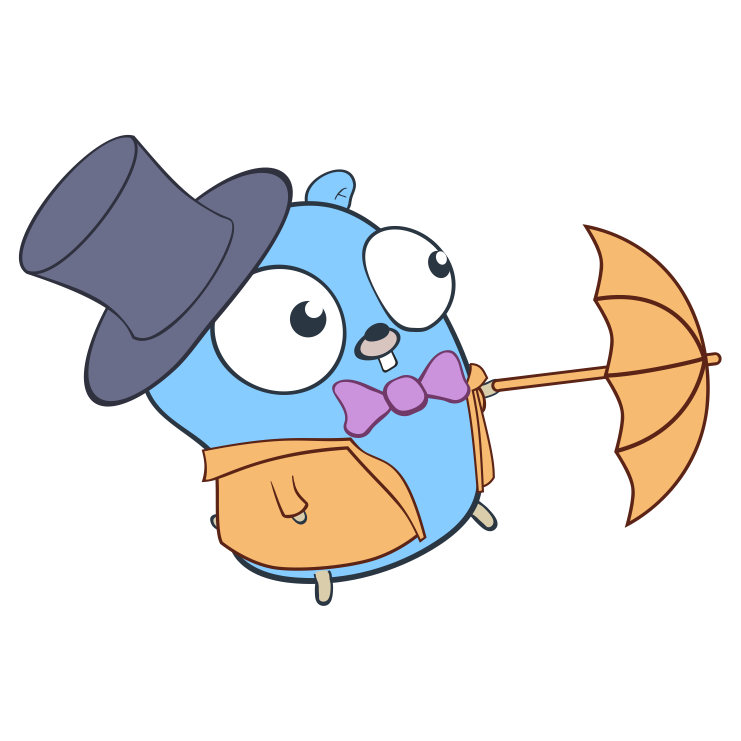Leveraging Go's OffsetWriter: A Deep Dive into Efficient Data Manipulation
The io package within Go’s vast array of built-in packages carries significant weight due to its extensive functionality. Today, we’re diving deep into one of its key features: the io.OffsetWriter type. First introduced in Go version 1.20, this type opens the door to precise control over writing to specific offsets within data streams, such as a file.
What is OffsetWriter?
The io.OffsetWriter type in Go creates a new writer that enables writing to a specific offset of an underlying data stream, such as a file. It can be thought of as a “pointer” that can be moved to a particular position in the data stream.
The structure is as follows:
1
2
3
4
5
6
// OffsetWriter maps writes at offset base to offset base+off in the underlying writer.
type OffsetWriter struct {
w WriterAt
base int64 // the original offset
off int64 // the current offset
}
And its constructor function is:
1
2
3
4
5
// NewOffsetWriter returns an OffsetWriter that writes to w
// starting at offset off.
func NewOffsetWriter(w WriterAt, off int64) *OffsetWriter {
return &OffsetWriter{w, off, off}
}
This function takes a WriterAt and an offset as arguments and returns an *OffsetWriter. The returned OffsetWriter behaves much like the original WriterAt, with the added behavior of allowing to write at a specific offset in the underlying data.
Why Use OffsetWriter?
OffsetWriter provides unique benefits in handling data streams and large files, very much like its counterpart in the Go’s io package, the SectionReader. Both OffsetWriter and SectionReader offer the ability to interact with specific sections of a data stream or a file, which is invaluable when working with large files or specific file structures. You can explore more about the SectionReader in this comprehensive article.
While SectionReader excels at reading specific sections of data, OffsetWriter provides similar advantages when writing or modifying data. By allowing you to write to a specific offset, OffsetWriter offers a powerful way to interact with your data more efficiently, particularly with larger files that are not feasible to load fully into memory.
- Strategic File Updates: With
OffsetWriter, you can surgically insert or update data at a specific position, an operation not easily facilitated by traditional file writing. This becomes crucial when adjusting certain sections of a file, such as altering metadata, updating file headers, or overwriting a specific ‘chunk’ of data, without needing to load the entire file into memory or rewrite the entire data stream. - Ease of Data Manipulation:
OffsetWriterallows you to manipulate sections of a file without needing to manually manage file positions. This simplifies tasks like writing headers, updating metadata at a certain position, or working with structured file formats where data is positioned at specific offsets. - Memory Efficiency: Much like
SectionReader,OffsetWriteroffers a more efficient memory usage when working with large files. It allows you to operate on parts of a file without needing to load the entire file into memory.
In conclusion, OffsetWriter complements the functionality of SectionReader by adding precise control and flexibility for writing data. It greatly simplifies code, increases efficiency, and provides granular control when dealing with complex data streams or large files.
How Does OffsetWriter Work?
The OffsetWriter type in Go’s io package returns a structure called an OffsetWriter. This structure contains three key components:
w: This is the underlying writer where the data will be written.base: This is the starting offset from the beginning of the underlying writer.off: This is the current offset from the beginning of the underlying writer.
The OffsetWriter struct has a few methods, including Write, WriteAt and Seek that operate on the underlying writer w from the base offset.
1
2
3
4
5
6
// OffsetWriter maps writes at offset base to offset base+off in the underlying writer.
type OffsetWriter struct {
w WriterAt
base int64 // the original offset
off int64 // the current offset
}
Write
1
2
3
4
5
func (o *OffsetWriter) Write(p []byte) (n int, err error) {
n, err = o.w.WriteAt(p, o.off)
o.off += int64(n)
return
}
The Write method writes data to the underlying writer at the current offset and then advances the offset by the number of bytes written.
WriteAt
1
2
3
4
func (o *OffsetWriter) WriteAt(p []byte, off int64) (n int, err error) {
off += o.base
return o.w.WriteAt(p, off)
}
The WriteAt method writes data to the underlying writer at a specific offset without changing the current offset of the OffsetWriter. This is useful when you need to write data at different positions without moving the “pointer” (current offset).
Seek
1
2
3
4
5
6
7
8
9
10
11
12
13
14
15
func (o *OffsetWriter) Seek(offset int64, whence int) (int64, error) {
switch whence {
default:
return 0, errWhence
case SeekStart:
offset += o.base
case SeekCurrent:
offset += o.off
}
if offset < o.base {
return 0, errOffset
}
o.off = offset
return offset - o.base, nil
}
The Seek function lets you move the current offset to a desired location within the underlying writer. This is useful when you want to skip to a particular part of the data stream without having to write anything.
Using OffsetWriter
Write
1
2
3
4
5
6
7
8
9
10
11
12
13
14
15
16
17
file, err := os.OpenFile("myfile.txt", os.O_RDWR|os.O_CREATE|os.O_TRUNC, 0666)
if err != nil {
log.Fatal(err)
}
file.Write([]byte("Hi everyone! This is an example of using OffsetWriter in Go"))
writer := io.NewOffsetWriter(file, 5)
_, err = writer.Write([]byte("Hello, "))
if err != nil {
log.Fatal(err)
}
_, err = writer.Write([]byte("world!"))
if err != nil {
log.Fatal(err)
}
In this example, we used the Write function to write data starting from the 5th byte of the file. “Hello, “ is written first, and then “world!” is written immediately after. The Write function managed the offset for us, allowing us to focus on the data to write.
Output:
1
Hi evHello, world!is an example of using OffsetWriter in Go
WriteAt
1
2
3
4
5
6
7
8
9
10
11
12
13
14
15
16
17
file, err := os.OpenFile("myfile.txt", os.O_RDWR|os.O_CREATE, 0666)
if err != nil {
log.Fatal(err)
}
file.Write([]byte("Hi everyone! This is an example of using OffsetWriter in Go"))
writer := io.NewOffsetWriter(file, 5)
_, err = writer.WriteAt([]byte("Hello, "), 10)
if err != nil {
log.Fatal(err)
}
_, err = writer.Write([]byte("world!"))
if err != nil {
log.Fatal(err)
}
In this example, we used the WriteAt function to write “Hello, “ at the 15th byte of the file (5 bytes of initial offset + 10 bytes from WriteAt), and then used Write to write “world!” starting from the 5th byte of the file again. WriteAt didn’t change the offset, so Write started from the initial offset.
Output:
1
Hi evworld!! ThHello, n example of using OffsetWriter in Go
Seek
1
2
3
4
5
6
7
8
9
10
11
12
13
14
15
16
17
file, err := os.OpenFile("myfile.txt", os.O_RDWR|os.O_CREATE, 0666)
if err != nil {
log.Fatal(err)
}
file.Write([]byte("Hi everyone! This is an example of using OffsetWriter in Go"))
writer := io.NewOffsetWriter(file, 5)
_, err = writer.Seek(10, io.SeekStart)
if err != nil {
log.Fatal(err)
}
_, err = writer.Write([]byte("Hello, world!"))
if err != nil {
log.Fatal(err)
}
In this example, we moved the offset to the 15th byte of the file (5 bytes of initial offset + 10 bytes from Seek), and then wrote “Hello, world!” from there.
Output:
1
Hi everyone! ThHello, world!ple of using OffsetWriter in Go
Conclusion
The io.OffsetWriter in Go is a powerful tool for writing to specific offsets in a file or data stream. It provides a way to Write and WriteAt a specific position in the file, making it a versatile tool for handling file operations. Whether you’re dealing with large files or need to update specific sections of data, the OffsetWriter can be a great asset in your Go programming toolkit. Its efficient design and easy-to-use interface make it a go-to choice for many developers.
Happy coding!